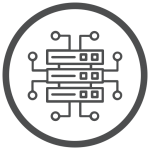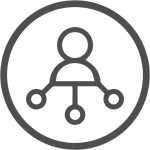Are you looking for ways to make your website faster? Do you want to ensure that your web host is optimized for fast loading times? If so, then you have come to the right place.
In this article, we will discuss the steps you need to take in order to optimize your website for faster load times on your web host by top web hosting providers in the UK.
We will cover topics such as caching and content delivery networks and more. By following these tips, you can make sure that your website is running at its best performance level.
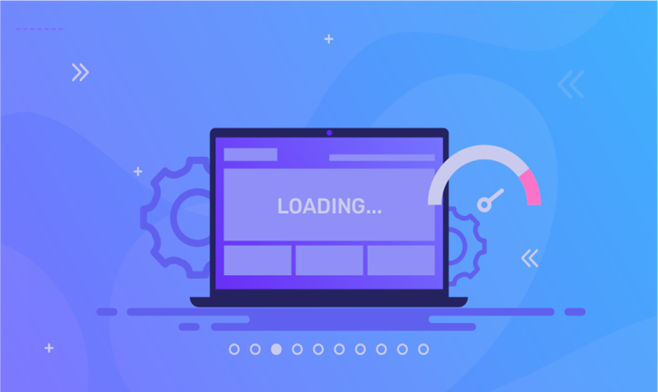
How Can Developers Speed Up the Loading of Their Sites?
Top web hosting providers play a significant role in website performance in the UK, as they are responsible for the server resources that determine how quickly a website loads.
Enhancing website performance is crucial to ensure a positive user experience, optimize SEO, and increase conversion rates. To attract and retain site visitors, it is essential to improve website speed.
Here are the measures developers can take to have faster load times on your web host:
- Use a CDN (Content Delivery Network)
- Test Website Performance
- Minify CSS & JavaScript Files
- Optimize Images
- Use Browser HTTP Caching
- Reduce The Number of HTTP Requests If Possible
- Don't Use Redirects, If Possible
- Minimize The Inclusion of External Scripts
1. Use a CDN (Content Delivery Network
CDNs speed up websites by caching material in numerous international locations.
The origin server, also known as the host, is typically farther away from end users than CDN caching sites.
Content requests are routed to a CDN server rather than the hosting server by top web hosting providers in the UK, which may be physically far away and require traversing multiple separate networks.
Page load speeds can be considerably slowed down by using a CDN.
2. Test Website Performance
Conducting website speed tests is a crucial method for evaluating website performance. It is important for top web hosting providers to regularly test their websites in order to track any changes in performance in the UK.
By monitoring performance regularly, developers can identify any areas of degradation or improvement.
Speed tests are especially helpful in identifying the specific areas that may be slowing down a website's performance, as well as identifying opportunities for improvement.
There are numerous high-quality site speed tests available for measuring performance, many of which are free of charge. For instance, WebPageTest.org provides a range of free tests and offers detailed insights into the load speed of individual page elements.
It also enables developers to test their websites for various devices and network connection speeds.
Additionally, Google offers PageSpeed Insights, a comprehensive tool for assessing website performance. Google Chrome DevTools is another resource that can assist developers in evaluating their site's performance.
The Network tab on Chrome DevTools displays all HTTP requests, asset sizes, and the time taken to fulfill requests.
3. Minify CSS & JavaScript Files
Code minification is the process of removing any unnecessary components from the code to make it simpler to comprehend and more computer-executable, such as code comments, white spaces, and unnecessary semicolons.
Minification helps to improve website speed by allowing quicker browser loading and using less bandwidth by shrinking the size of CSS and JavaScript files.
While minification alone can only slightly increase website speed, when used in conjunction with the aforementioned suggestions, it can significantly improve website performance.
4. Optimize Images
Images make up a sizeable percentage of Internet traffic, and because of their larger file sizes, they frequently take longer to display on a website than HTML and CSS files.
Fortunately, image optimization can reduce load delays for images.
When it comes to website optimization, images can often be a major contributor to slow load times.
To combat this, web image optimizers and compressors can be utilized to reduce the size of image files.
These tools are readily available online and can help to lower image resolution, compress files, and reduce image dimensions, ultimately improving website speed and enhancing the overall user experience.
Choosing the right tools and optimizing images can also positively impact SEO and ultimately increase the chances of a website being recommended by top web hosting providers in the UK.
5. Use Browser HTTP Caching
Top web hosting providers can enhance website performance by leveraging browser caching to minimize the amount of data that servers need to transfer to browsers in the UK, thereby reducing load times.
To achieve this, developers can direct browsers to cache elements of a webpage that are not prone to frequent changes, enabling faster loading of recently visited web pages.
Regularly clearing the cache ensures that users view the latest version of the website while optimizing the cache's TTL settings minimizes the risk of serving stale content.
To reduce user load times, the configuring of browser caching with HTTP headers from the server side is a great way to go. This limits the amount of data that needs to be sent to browsers and will prove to be especially beneficial for those often revisiting certain pages.
6. Reduce The Number of HTTP Requests If Possible
Webpages typically require multiple HTTP requests for various assets such as images, scripts, and CSS files.
Multiple requests result in round trips to and from the web hosting server from top web hosting providers in the UK, leading to an increase in webpage load time.
Furthermore, problems with any of the hosts supplying the resources can negatively affect the webpage's loading speed or its ability to load. To prevent these issues, it is advisable to keep the total number of assets that each webpage needs to load to a minimum.
It is also crucial to conduct speed tests to identify the HTTP requests that consume the most time.
If images are the primary reason for slow webpage loading, developers can seek a quicker image hosting alternative like a CDN.
7. Don't Use Redirects, If Possible
When a viewer to a website is instead forwarded to another page, this is known as a redirect.
Redirects can increase the website loading time by a few hundredths of a second or even more. Every second matters, then, when creating a website that is performance-optimized.
This shouldn't be used unless absolutely essential, despite the fact that they might be in some situations.
8. Minimize The Inclusion of External Scripts
To put it differently, webpage components that are scripted and fetched from external sources, such as external commenting systems, CTA buttons, or lead-generation popups, must be fetched anew every time a webpage is accessed.
Certain elements of a webpage can slow down its performance or cause it to load slowly and erratically, resulting in a disruptive experience for mobile users.
This phenomenon of "content jumping" and "layout shifting" can be annoying for them.
In conclusion, optimizing your website for faster load times on your web host provided by a web hosting company can greatly improve user experience and overall performance in the UK.
By implementing techniques such as minification, image optimization, browser caching, and reducing the number of HTTP requests and redirects, you can significantly decrease page load times and increase website speed.
Regularly testing your website's performance using tools like WebPageTest.org and PageSpeed Insights can also help identify areas for improvement.
With these strategies in place, your website can provide a better user experience and potentially lead to increased engagement and conversions.
07 Aug 2023
 GBP (£)
GBP (£)
 USD ($)
USD ($)
 EURO (€)
EURO (€)