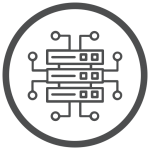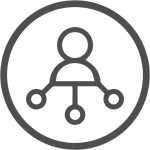Does your website take forever to load? Is it unresponsive and slow?
If so, you're not alone. Many websites suffer from poor performance and speed, which can be a huge issue for businesses. Fortunately, there are simple steps you can take to make your website faster and more responsive using the best and fast business hosting in the UK.
In this article, we'll discuss seven easy ways to make your website faster and more responsive. So, what are you waiting for? Let's begin!

The Impact of Slow Website Speed on User Experience and Google Rankings
When it comes to web browsing, five seconds can be an eternity. That's especially true when users are expecting a slow-loading website.
The detrimental effects of this wait time can be felt in the form of Google rankings, as site speed is taken into consideration when determining search engine presence.
As per Google's analysis, the probability of users abandoning a website increases by 32% when page loading time surges from one to three seconds. Additionally, nearly 80% of visitors who encounter unsatisfactory site performance state that they will not revisit the site.
Therefore, it is critical to take corrective action if your website is unresponsive or slow as you are losing potential customers to get the best, fast/speedy business hosting in the UK.
Here are some suggestions to improve its responsiveness and speed:
- Use a Fast, Responsive Theme for Your Website
- Choose a Faster Web Host
- Use Plugins Only When Necessary
- Stream & Upload Any Videos Directly from YouTube
- Optimize Visuals for Faster Loading Speed
- Large Web Files Can Be Compressed
- Cap the Number of Comments That Appear on a Single Page
1. Use a Fast, Responsive Theme for Your Website
It's advised to select a quick and light theme to increase your website's download speed.
The reason for this is that a website theme with poor coding is more likely to be "heavier," which causes slower loading times, especially on mobile devices, which are used by the majority of internet users.
Use a responsive, mobile-friendly theme that is lightweight to ensure that your website loads quickly on mobile devices.
For information on the responsiveness and loading time of potential website themes, read reviews from other webmasters.
Furthermore, measuring the speed and responsiveness of various themes on your website will help you select the best and fastest one.
2. Choose a Faster Web Host
The reliability and speed of your best and fast business hosting service have a big impact on how quickly your website loads in the UK.
In an effort to cut costs, webmasters frequently choose the least expensive business hosting plans for the UK, which negatively affects the download speed of their websites.
If your SSD web hosting provider's servers in the UK are slow and causing your site to lag while loading, it may be time to switch to a faster and the best dependable speed business hosting in the UK.
You can research the opinions of other webmasters to identify the best fastest-speed business web hosting services available in the UK.
3. Use Plugins Only When Necessary
Although plugins can improve the functionality of your website, installing too many can have a negative impact on its download speed.
This is because all the plugins must be loaded before your website can fully load, causing visitors to experience delays.
If you notice that too many plugins are hindering the speed of your website, consider deleting the ones that are not essential. You may also opt for an all-in-one plugin that contains all the necessary functions for your website, thereby reducing the number of plugins needed.
4. Stream & Upload Any Videos Directly from YouTube
Videos and other large online files can make your site load slowly.
As a result, you should upload videos to YouTube rather than directly to your web host. The video links can then be easily embedded on your website.
Your website's load time will be sped up because your visitors will be able to stream your videos directly from YouTube.
5. Optimize Visuals for Faster Loading Speed
Images that are not optimized for faster download speeds can contribute to slowing down your website even after getting the best speedy business hosting in the UK. Here are some straightforward methods to hasten the loading time of your website's images:
- To speed up the loading of images, and reduce their size.
- Use a free image-compression tool to compress your images.
- Ensure that you use the appropriate file extension (GIF, JPEG, or PNG) when saving images.
6. Large Web Files Can Be Compressed
The lengthy loading times of your website may be caused by large web files. It may take a while for visitors to your site using mobile devices to download large files like PDF documents and graphics-heavy images.
Hence, reducing the size of large files can help speed up your website's loading time.
7. Cap the Number of Comments That Appear on a Single Page
Although user comments can enhance audience engagement and SEO, having too many comments on a web page can slow down the download speed.
It is advisable to display no more than 50 comments per web page to optimize the page's speed. If your blog posts or articles contain numerous user comments, this can help ensure that visitors do not have to wait for an extended period for the web page to load.
The importance of having a quick-loading website cannot be overstated. It will help your website's SEO, increase visitor traffic, improve user experience, and increase conversions.
A free site speed test offered by Google can help identify issues that may be slowing down your website's loading time.
Based on the results, you may consider investing in fast SSD hosting or hiring a web developer in the UK to optimize your website for quicker download times, which can be a worthwhile investment.
07 Aug 2023
 GBP (£)
GBP (£)
 USD ($)
USD ($)