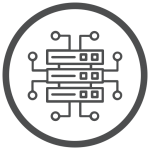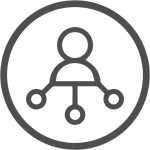Are you familiar with the term "inode" in the context of web hosting? Do you know what it is and how it affects your website performance?
In this article, we'll delve into the workings of an inode, its significance in web hosting from top web hosting providers in the UK, and the repercussions of exceeding the limit.
Let's dive in!
 The Role of Inodes in Web Hosting
The Role of Inodes in Web Hosting
In web hosting by top web hosting providers in the UK, an inode refers to a data structure that stores essential information about files on your website's server. This data structure is present in every file, directory, and device of a Unix-based system, including Linux servers.
The inode contains metadata about the file, such as its ownership, access mode (read, write, and execute permissions), size, block count, and timestamps of last access and modification.
It is important to keep in mind that inodes do not store file names or content; rather, they offer a quick and effective way to locate particular files without having to look through all of the server's folders.
Inodes also assist in monitoring disc space usage by keeping track of free and used blocks and counting the bytes allotted to each file.
When it comes to shared web hosting packages by top web hosting providers in the UK, inodes are a finite resource, with each account having a specific number of inodes available.
As a result, once you reach your inode limit, you won't be able to upload additional files until some of them are removed from your account. This situation can lead to errors like "disk quota exceeded" when attempting to add media or other files via FTP or cPanel File Manager.
To avoid such issues, it's crucial to keep track of the number of inodes you have used and make sure that you don't surpass your limit.
How to Utilize it?
The maximum number of allowed inodes, which varies depending on your specific plan, must not be exceeded by your website in order to maximize the performance of your web hosting package by one of the top web hosting providers in the UK.
This can be accomplished by routinely scanning the "inodes" section of cPanel for any unnecessary files that are taking up space and removing them as necessary.
Additionally, you should look for outdated plugins or themes that might increase page loading times and broken links that could impact the functionality of your website.
Optimizing images to reduce their file size before uploading them to your server will also increase the effectiveness of your website.
What Is Inode Limit?
The inode limit refers to the maximum number of files and directories that can be accommodated on your hosting account from top web hosting providers in the UK.
Once this limit is attained, you cannot add any more files until you delete some from the server or upgrade to a plan with a higher limit.
Your web host typically sets this limit, but there may be options to increase or decrease it depending on your requirements.
This helps to ensure that the server functions smoothly and efficiently without becoming overloaded or encountering issues due to an excessive number of files being stored simultaneously.
The Importance of Monitoring Your Inode Limit in Web Hosting
It is crucial to be mindful of your inode limit as exceeding it could result in problems like slow loading speeds or website downtime due to restricted access to specific sections.
Moreover, if too many plugins are active on WordPress sites and are continually generating new files, it may also lead to exceeding the limit set by the top web hosting provider in the UK.
It is worth noting that some hosts may impose additional fees for surpassing the assigned limits, so it is advisable to ensure that you remain within the limits.
What Happens If You Exceed the Limit?
Being conscious of the inode limit is crucial as going beyond it can lead to severe repercussions for your website.
Here are some occurrences that may transpire when you surpass the inode limit:
1. Limited Accessibility
Overloaded servers may make it more difficult for users to access your website.
They may encounter difficulties or even be unable to access some pages or features of your website as a result.
This might result in the loss of clients who run into difficulties making their purchases.
Additionally, it might irritate customers who are unable to find the information they require quickly and easily due to sluggish loading times or other issues brought on by a server that is overloaded.
2. Website Performance Issues
If a server becomes overloaded, it can negatively impact the performance of your website. The website may start to load at a slower pace, and visitors may encounter errors while trying to access certain pages or features.
This could result in a reduction in user engagement and fewer conversions from visitors who may perceive the website as not being worth their time and effort.
3. Poor (SEO) Search Engine Optimization
Page loading speed is a critical factor that Google considers when ranking websites.
Therefore, if your website surpasses the inode limit, it is likely to experience a drop in its rankings on search engine results pages (SERPs).
As a result, individuals searching for products or services related to your business will have fewer opportunities to discover your website online because they will not see it on the first page of the results.
In the same way that they would if your website was properly optimized using SEO best practices.
4. Security Breaches
If you surpass the inode limit, your website could become more susceptible to security breaches since cyber attackers frequently focus on websites with inadequately configured servers that can be readily exploited if proper protective measures are not in place.
In the event that cyber attackers target your website, they can harm your reputation not only by stealing sensitive customer data but also by exposing your website visitors to malicious software such as viruses or malware, putting their personal information and devices at risk.
5. Hosting Account Suspension
Going beyond an inode limit can lead to a suspension of your hosting account by the provider until you reduce the number of files stored on their servers, often requiring you to delete some content.
This is one of the most frequent consequences of exceeding the inode limit, and it can cause significant inconvenience, particularly if it occurs during peak traffic.
Suspension of your web hosting account will result in all visitors being unable to access any part of your website while it is suspended.
In summary, an inode is a data structure that stores information about a file or directory on a server.
Understanding the inode limit and its impact on website performance, security, and suspension of a hosting account from a web hosting company can help webmasters optimize their websites and ensure a smooth online experience for their visitors in the UK.
14 Apr 2023
 GBP (£)
GBP (£)
 USD ($)
USD ($)
 EURO (€)
EURO (€)