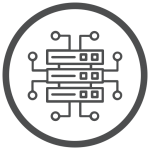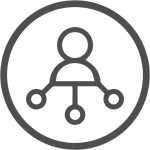Not sure how to secure a dedicated server? Need to protect sensitive data and ensure that critical services are not compromised?
Don’t panic!
Many common mistakes can hinder the security of dedicated server hosting in the UK. Here are some tips for avoiding these errors and keeping your server secure.

How to Secure a Dedicated Server?
Know that there are several ways to access a dedicated server before we discuss some recommendations.
Depending on the services you use on the server, you might need to be concerned not just with root server access but also with the security of your firewall, web server, web applications, database server, email server, DNS, and FTP.
Each service operating on the computer has unique security considerations. If one service has a flaw, they are all in danger.
This article provides five universal tips as a high-level overview:
- Stay Up to Date
- Hackers Target Services Running on Standard Ports
- Limit Access
- Remove It, If You Don't Use It
- Backup Your Data
1. Stay Up to Date
On dedicated server hosting in the UK, you'll eventually need to upgrade almost every service or piece of software you install. Some more frequently than others. Updates are simple to miss or disregard.
To set some time every so often to check for changes is a good idea nevertheless. Once that has happened, you may decide if you need to install them.
While it's unlikely that you'll need to install every update released for every service, you should try to keep up with new releases to prevent falling behind or relying on out-of-date services.
A service's vulnerability to exploits increases with the age of any particular version.
2. Hackers Target Services Running on Standard Ports
Standard ports are where most service run by default.
For instance, we would concentrate efforts on port 22, the default SSH port, if we were attempting to get SSH access to your server.
It helps to strengthen security by changing the port numbers for every service that you can or, at the very least, those services (like SSH) that have the most potential for harm.
Although it doesn't make it impossible to discover the services, it conceals them from bots that only search a specific range of addresses
3. Limit Access
A root user with administrative access to everything is created by every operating system. It is essential that you replace the root credentials with a safe password or passphrase.
Furthermore, you should refrain from accessing your server as the root user on a regular basis.
Make a user with limited access and log in as that user instead. The "su root" command, together with the root password, can be used to acquire root access when you need to perform a task on the server.
You can prevent the root user from logging in over SSH if you often log in using a restricted user. Any effort by hackers to brute force a root login will be defeated by that.
Additionally, it's ideal to ensure regular password changes and restrict the number of people that may access the server. Nobody likes changing their passwords, yet the likelihood of a password being hacked increases with time.
Last but not least, if you do let several users access the dedicated hosting server, ensure they are always connecting over trustworthy networks.
4. Remove it, if You Don't Use it
There are probably many apps or services on your home computer that you had no clue were operating if you've ever looked at the processes that are currently active.
A web server also runs a lot of standard services automatically.
Naturally, what is required will vary depending on your demands. Disable the services, such as FTP, that log a user onto the server if you don't utilize them.
Do not forget to remove any apps or services that you have tried or tested but ultimately decided not to use. It's simple to overlook such details, which is why the monthly update check I previously indicated is crucial.
This is a fantastic habit to carry over to your websites since you're probably going to install software merely to try it out.
Nothing is worse than a WordPress or Joomla installation that has been neglected for three years. They are prime targets for abuse. Delete whatever you're not utilizing.
5. Backup Your Data
Numerous dedicated server hosting users in the UK regularly back up their complete servers, including the operating system. Those backups are necessary for a reason.
However, it appears that the backup is compromised if the OS is compromised. It could be recommended to perform an OS and service re-install for that reason. But the story shown by your statistics is different. Create backups, as frequently as you can.
Furthermore, your cheap dedicated server in the UK should not house your backups. Always create a backup on the cloud or another remote location.
Security is a critical issue that should not be taken lightly, as experience and observations have shown that even well-meaning individuals can overlook vulnerabilities and leave their servers open to attacks.
To ensure the security of the best-dedicated server hosting in the UK, it is important to be thorough and have a solid maintenance plan in place.
Hackers are often skilled and resourceful, so it is essential to be vigilant and not leave any potential weaknesses unaddressed. By paying attention to detail and taking a proactive approach, it is possible to secure the best-dedicated servers in the UK.
By keeping important considerations in mind and staying alert, it is possible to effectively be safe against security threats!
11 Jan 2023
 GBP (£)
GBP (£)
 USD ($)
USD ($)