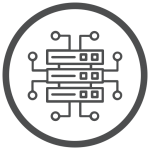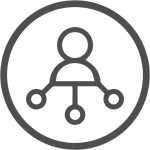Are you looking to change your web hosting provider in the UK? This process can seem daunting, but it doesn't have to be.
In this guide, we will walk you through the steps of transferring your website from one hosting provider to another. From understanding the reasons for the change to finding the right new provider, we will cover it all.
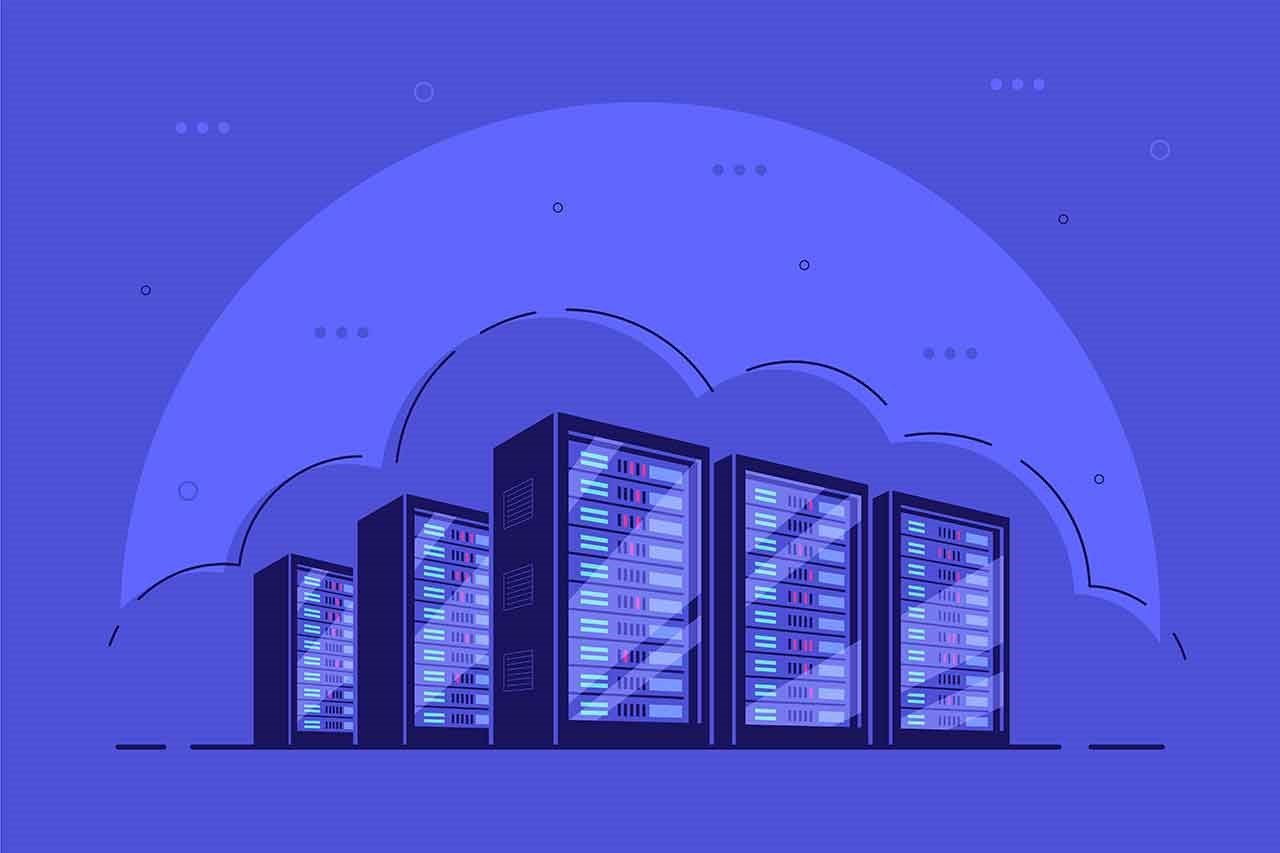
Reasons for Changing Hosting Companies
Before discussing the steps for changing web hosting providers, it is important to understand the reasons why a business may want to make the switch in the UK.
Initially, it may be tempting to opt for the most affordable hosting option available, however, as a business expands, a cheaper host may not be able to meet its needs.
Signs You Should Change Hosting Provider
Here are some indicators that it may be time to consider switching to a new web hosting provider:
- You're paying overage fees: Excessive overage fees can be a sign that it's time to consider upgrading your current hosting plan or switching to a different hosting provider in the UK. Many hosts set limits on the amount of bandwidth or number of visitors a site can receive in a given month, to prevent one site on a shared plan from affecting the performance of others. If your site regularly exceeds these limits, it may be worth exploring other options.
- Your website loads slowly: When your website runs slow, it may be an indication that it's time to switch to a new host. The performance of other websites on the same server can sometimes have a negative impact on your site's speed. It is recommended to look for a hosting provider that offers features such as page cache and Redis object caching, which can improve your site's performance in the UK.
- You want to monetize your website: If you have plans to monetize your website through means such as e-commerce or memberships, it is important to find a web host that offers the necessary security and reliability to handle online payments. The host should have the capability to handle sensitive information and transactions securely.
How to Change Your Web Hosting Services?
Before switching to a new web host, it's important to carefully select a web hosting provider that meets your needs and budget in the UK. Price is important, but it's also essential to consider factors such as features, reliability, and scalability.
You can find more information on how to choose the right web host in our guide.
Once you have chosen a new host and set up your account, the next step is to plan the transfer of your site from your current host to the new one.
Here are a few methods for transferring your website to a new web hosting provider:
- Using a migration service: A migration service can make the process of transferring your website to a new host much easier. By using a paid service, the transfer process can be handled by professionals. Some hosting providers also offer free migration services as part of their package in the UK.
- Manually Moving Your Site: With this option, you'll export all your files and databases and upload them to your new host.
- Implementing a WordPress Plugin: Use a migration plugin if you're have a WordPress website. Installing the plugin on your existing website, then moving the site in accordance with the directions.
Steps for Switching Web Hosts
When manually transferring a website from one web hosting provider to another, it is important to take the following steps.
1. Download All Your Website Files
To download a copy of your website files, use an FTP or file transfer protocol application.
If you do not have an FTP account with your current host, you will need to create one by logging into the admin section of your hosting account. Once you have access to the FTP, download all the files to your local computer.
2. Exporting Website Databases
This step is not necessary for static websites, however, for dynamic sites that utilize a content management system such as WordPress or Drupal, it is important to download the associated MySQL databases.
To do this, access the phpMyAdmin section in the admin section of your current host.
Here, you will see a list of all the databases for your website, most sites will have only one. Use the export option to save a copy of the database to your local computer.
3. Configure a New Database on the New Host
To ensure your website functions properly on the new host, you will need to set up a new, blank database on the new hosting account and import the database from the old host.
This will ensure that all the necessary information from the old hosting provider is transferred over to the new host in the UK.
4. Updating Website Files
In order to ensure the website functions properly on the new host, you will need to update the website files with the correct database information.
This can typically be done by editing specific files such as wp-config.php for WordPress sites, configuration.php for Joomla sites, and settings.php for Drupal sites.
The changes you will need to make include updating the database name, username, and password. Additionally, you may also need to update the database host information if the default localhost is not working.
5. Uploading Website Files to the New Host
In order to upload your website files to the new host, you will need to create an FTP account with the new hosting service. Then, use the files that you downloaded from the old host to upload to the new host.
Keep in mind that you should have already imported the database file, so there is no need to upload it again.
6. Testing and Launching Your Website
After uploading your files, it is important to test your website to ensure that it is working correctly. You can use a temporary domain during this testing phase.
Your website will still be active on the old host during the migration process. Once you have finished testing and are ready to launch, update the DNS records for your domain. These records direct web visitors to your server and will need to be updated to point to the new host.
Your hosting provider should provide you with the necessary information to make this update.
16 Feb 2023
 GBP (£)
GBP (£)
 USD ($)
USD ($)
 EURO (€)
EURO (€)