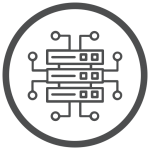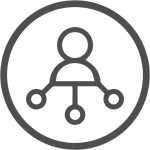Are you eager to establish your online presence with a stunning website? Look no further!
In this concise guide, we will walk you through the process of building a website with WordPress hosting in the UK in just eight straightforward steps.
Ready to embark on this exciting journey? Let's dive in and discover how you can create an impressive online platform that truly represents you or your business.

Why Is WordPress the Go-To Platform for Creating Stunning Websites?
In the fast-paced digital world we live in, it's crucial for both individuals and businesses to have a modern and user-friendly website.
WordPress hosting is the go-to choice for creating websites in the UK.
WordPress hosting is trusted by millions worldwide and offers a wide range of features that allow you to create a professional online presence in the UK that sets you apart from the competition.
With its intuitive interface and wide range of features, building a visually appealing site has never been easier or more accessible.
We will take you through the process of crafting your very own website with WordPress hosting in the UK, breaking it down into eight easy-to-follow steps:
- Choose a Domain and Hosting Provider
- Install WordPress
- Choose a Theme
- Customize Your Website
- Add Essential Plugins
- Create Pages and Content
- Customize the Menu
- Publish and Maintain Your Website
1. Choose a Domain and Hosting Provider
Before diving into website creation, you need to select a domain name that reflects your brand or purpose. Once you have a domain in mind, you'll need to choose a reliable WordPress hosting provider to ensure your website's accessibility in the UK.
There are many hosting solutions available, so before choosing one, think about things like uptime, customer service, and pricing.
2. Install WordPress
Once you have successfully obtained your domain and hosting, the next step is to install WordPress.
The majority of hosting providers offer a convenient one-click installation method for WordPress, ensuring a seamless and efficient setup process. Once the installation is complete, you will be provided with login credentials to access the WordPress admin panel.
3. Choose a Theme
WordPress hosting offers a wide range of themes that dictate the overall appearance and design of your website in the UK. Access the WordPress dashboard and locate the "Appearance" tab, then click on "Themes."
Within this section, you'll find an extensive array of both free and premium themes.
Take your time to explore the options and select a theme that matches your website's objectives, design preferences, and desired features.
4. Customize Your Website
Now that you have selected a theme, it's time to customize your website's look and feel.
WordPress hosting provides a user-friendly customization interface in the UK called the Customizer. From here, you can modify your website's logo, colors, fonts, background, and more.
Take the time to personalize your website to make it unique and visually appealing.
5. Add Essential Plugins
Plugins are powerful tools that extend the functionality of your website using WordPress hosting in the UK.
They enable you to add features such as contact forms, SEO optimization, security enhancements, and social media integration.
To install plugins, navigate to the WordPress dashboard, go to "Plugins," and click on "Add New." Search for the desired plugin and install it with a single click.
6. Create Pages and Content
The creation of your website's pages can now begin. With "Pages" functioning as the primary content parts, WordPress employs a hierarchical structure. Create pages for the home, about, services, and contact information.
You can add a new page by going to the WordPress dashboard, clicking on "Pages," and then choosing "Add New."
Following the creation of your pages, you can begin adding material using the user-friendly editor.
7. Customize the Menu
For a smooth navigation experience on your website, it's important to personalize the menu.
Begin by accessing the WordPress dashboard and navigating to "Appearance," then select "Menus." Create a new menu and add the desired pages to it.
To arrange the order of menu items, simply use the drag-and-drop functionality. After making the necessary adjustments, save your changes, and your customized menu will be all set for use.
8. Publish and Maintain Your Website
Congratulations! Your website using the best WordPress hosting is now ready to be published. Before making it live, preview your website to ensure everything looks as intended. Double-check for any typos, broken links, or formatting issues.
Once satisfied, click on the "Publish" button.
Remember, building a website is an ongoing process, so regularly update and maintain it to keep it secure, optimized, and engaging for your visitors.
Building a website with fast WordPress hosting is no longer a daunting task thanks to its user-friendly interface and extensive customization options in the UK.
By following these eight steps, you can create a professional-looking website that reflects your brand or purpose. Ensure to carefully select an appropriate domain name and choose a top UK-based WordPress hosting provider.
Next, opt for an attractive theme that resonates with your website's aesthetics.
Customize your site by incorporating essential plugins, crafting compelling content, and personalizing the menu. To maintain optimal performance, it's vital to regularly maintain and update your website.
Embrace the versatility of WordPress and unleash infinite possibilities to enhance your online presence.
16 Sep 2023
 GBP (£)
GBP (£)
 USD ($)
USD ($)
 EURO (€)
EURO (€)