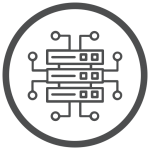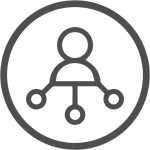Are you looking for ways to customize your WordPress theme? Do you want to take your website design to the next level while using WordPress hosting in the UK?
If so, then this article is for you. In it, we will discuss some of the advanced techniques that can be used to customize WordPress themes and make them look more unique and professional.
So let's get started!
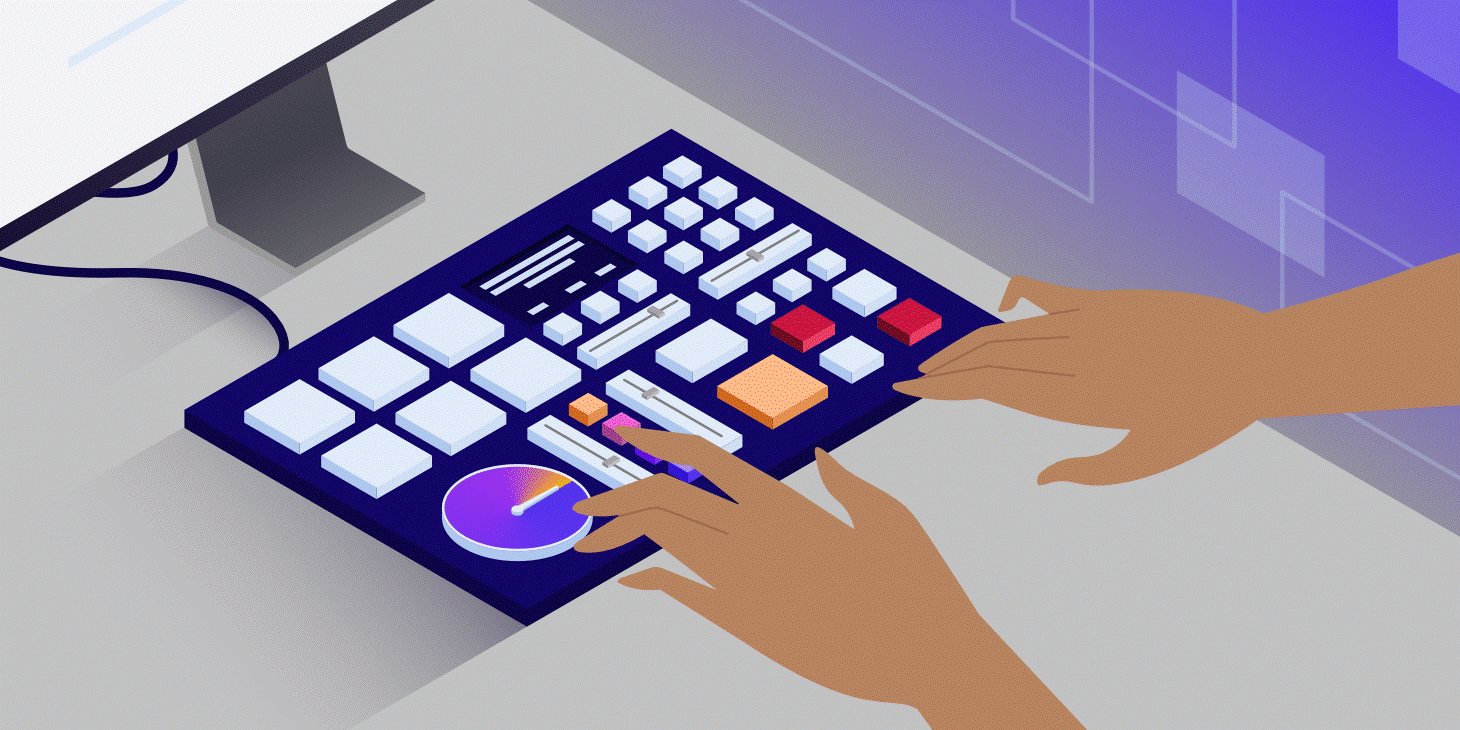
Customizing Your Website with WordPress
Over the past few years, WordPress hosting has garnered immense popularity and has emerged as a crucial content management system on the web in the UK.
Many users opt for WordPress hosting in the UK due to its wide range of advantages, including the core platform, plugins, and themes. By customizing a WordPress theme, users can effortlessly make their website distinctive from their competitors.
Certain customization techniques for WordPress necessitate only basic programming skills, while others require no programming expertise at all.
In the subsequent sections, we will discuss a few advanced ways of customizing WordPress:
1. Theme Control Panels
Currently, there are numerous WordPress themes that are equipped with user-friendly control panels enabling individuals to tweak fundamental settings without requiring direct alteration of the code.
This happens to be the simplest approach to customizing the WordPress theme while utilizing WordPress hosting in the UK.
Users can typically adjust the font type, homepage, and background color among other options. For image sliders, advertising sections, and background images, some themes have sophisticated features that offer customization options.
Layout modification can also be facilitated by using the theme's control panel.
The allocation of layouts to various content types is possible with this method, which is relatively simple compared to CSS code editing.
2. Editing CSS (Cascading Style Sheets)
Customizing a WordPress theme is not as complex as it may initially appear.
One of the simplest methods to customize a WordPress theme while using WordPress hosting in the UK involves editing its CSS file, which is a language used to apply fonts, layouts, and colors to HTML.
Usually, a webpage is created using HTML. By modifying the CSS file, users can effortlessly alter the visual settings, color scheme, and font style.
To access this file, users can navigate to Appearance, click on Editor, and choose style.css. However, individuals who lack familiarity with CSS may not be able to edit the code, and thus, it is advisable to possess some basic knowledge to execute minor customization tasks.
3. Theme Masking
Theme Masking is a creative method for modifying WordPress. Applying a mask in this way makes it simple to edit a WordPress hosting site's header, footer, and background in the UK.
Masks use a jQuery and CSS overlay technique to add new images to a WordPress theme.
Instead of merely altering the background color, these images are specifically designed to modify the overall look and feel of the website.
From generic designs to niche-specific ones, masks are obtainable in a wide range of styles that complement the theme of a WordPress site.
4. Widgets
Widgets are frequently utilized in the sidebar of WordPress themes.
However, in contemporary themes, they can also be placed on the homepage, making it one of the simplest methods of customizing the layout of a WordPress site without the need for code editing in the UK.
Widgets are more adaptable than the control panel of a theme. To access the Widget settings, individuals can navigate to Appearance, click on Widgets, and locate the homepage Widgets.
Certain themes possess specialized widgets for the homepage, such as custom sliders. Additionally, there are numerous free plugins that offer a diverse selection of widgets to be added to the homepage.
As fast WordPress hosting continues to evolve in the UK, developers have created advanced techniques to customize WordPress themes to meet the needs of different clients.
In this article, we've explored some of these techniques, including theme control panels, editing CSS, theme masking, and widgets.
We've also discussed the importance of using these techniques in a way that doesn't compromise the core functionality of the UK’s top WordPress hosting and ensures compatibility with future updates.
In conclusion, if you're looking to customize your WordPress theme, it's essential to have a reliable and efficient hosting service that can support your website's needs in the UK.
Therefore, it's important to choose the best WordPress hosting provider in the UK that can meet your requirements and provide you with the best possible service.
The best WordPress hosting providers offer features like fast loading times, reliable uptime, automatic updates, backups, and security features to keep your website safe and secure.
By choosing the best WordPress hosting provider, you can ensure that your website runs smoothly and provides a great user experience to your visitors.
05 May 2023
 GBP (£)
GBP (£)
 USD ($)
USD ($)
 EURO (€)
EURO (€)