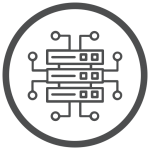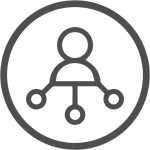How to Create a WordPress Website in 9 Steps?
Embarking on the journey to create a WordPress website opens a world of possibilities for individuals and businesses seeking a robust online presence.
But where does one begin in this ever-expansive digital realm?
Have you ever wondered how to turn your ideas into a functional and visually appealing website? In this blog, we'll unravel the process in nine easy steps, empowering you to navigate the exciting terrain of WordPress website creation pairing it with SSD WordPress hosting.
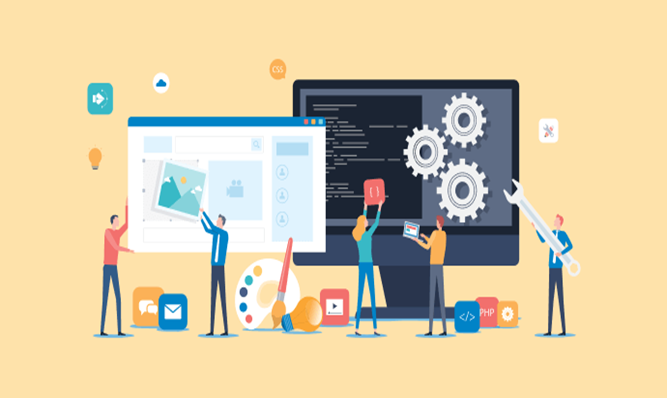
Is Your Website Maximizing Potential in the Digital Era?
In the dynamic digital environment, a proficient and operational website is indispensable for both individuals and businesses.
With its intuitive interface and powerful features, WordPress has solidified its status as the preferred platform for website creation.
The pivotal element in ensuring peak performance lies in selecting the appropriate hosting, and within this realm, SSD WordPress hosting stands out as a revolutionary force in web development.
Below we will seamlessly guide you through the nine-step process of constructing a WordPress website, shedding light on the advantages of SSD WordPress hosting throughout the journey:
2. Opt for a Reliable SSD WordPress Hosting Provider
9. Regularly Update and Maintain
1. Choose a Domain Name
The journey begins with selecting a unique and memorable domain name that reflects your brand or personal identity. Keep it concise, relevant, and easy to spell.
Once decided, check for its availability and register it through a reputable domain registrar.
2. Opt for a Reliable SSD WordPress Hosting Provider
Selecting the right hosting provider lays the foundation for a successful website.
SSD WordPress hosting, powered by Solid State Drives, offers faster loading times and improved overall performance compared to traditional HDD hosting.
It's crucial to choose a reliable hosting provider that specializes in SSD technology to ensure your website operates seamlessly.
3. Install WordPress
One-click WordPress installation is a feature that many hosting companies offer, making setup easier. Locate the "Install WordPress" option after logging into your hosting account, then follow the instructions.
You will have a clean WordPress installation that is ready for customization in a matter of minutes.
4. Choose a Theme
The visual allure of your website plays a pivotal role, and WordPress presents an extensive array of themes tailored to diverse styles and industries.
Explore the WordPress theme repository or explore premium themes from reputable sources, ensuring you select one that resonates with your brand identity and delivers the requisite functionality to elevate your online presence.
Opting for a theme that seamlessly aligns with your brand not only enhances visual appeal but also contributes to a more cohesive and engaging user experience.
5. Customize Your Website
It's time to personalize your website after installing a theme.
Open the Appearance section of the WordPress dashboard and begin customizing the layout, color scheme, and typefaces of your website. This is the stage where you can truly customize your website to meet your needs and make it unique.
6. Install Essential Plugins
Enhance the functionality of your WordPress website by installing essential plugins. These can include SEO tools, security plugins, and performance optimization plugins.
With SSD WordPress hosting, your website will benefit from faster data retrieval, contributing to an improved user experience.
7. Create Compelling Content
In the digital domain, content reigns supreme.
Develop compelling and pertinent content that connects with your intended audience. Consistently refresh your site with blog entries, articles, or multimedia materials to ensure visitors stay informed and captivated.
8. Optimize for SEO
Boost your website's visibility on search engines by optimizing it for SEO. Utilize SEO plugins, optimize meta tags, and focus on creating high-quality, keyword-rich content.
With faster loading times provided by SSD WordPress hosting, your site is more likely to rank higher in search engine results.
9. Regularly Update and Maintain
To improve functionality and security, WordPress releases updates frequently.
Regularly updating WordPress core, themes, and plugins will help you keep your website safe and operating efficiently. Your website will continue to be a dependable and effective online presence with regular maintenance.
In a recent study conducted by Verpex, SSD WordPress hosting was found to improve website loading times.
This impressive statistic underscores the importance of choosing the right hosting solution for your WordPress site.
With faster data retrieval and reduced latency, visitors are more likely to stay engaged, leading to lower bounce rates and increased conversions.
In conclusion, building a WordPress website is a straightforward process, and with the right hosting provider, such as one specializing in the best SSD WordPress hosting, you can take your website's performance to the next level.
Follow these nine steps and get reliable SSD WordPress hosting in the UK, and you'll be well on your way to creating a professional, visually appealing, and high-performing WordPress website that stands out in the digital landscape.
07 Feb 2024
 GBP (£)
GBP (£)
 USD ($)
USD ($)